
flatnotes is a self-hosted, database-less note-taking web app that utilises a flat folder of markdown files for storage.
Visit the GitHub repo here or see the app in action on the demo site (this site resets every 15 minutes).
Features
- Mobile responsive web interface
- Raw/WYSIWYG markdown editor modes
- Advanced search functionality
- Note “tagging” functionality
- Light/dark themes
- Multiple authentication options (none, username/password, 2FA)
- Restful API
Why?
I was, for many years, an avid user of Evernote. Having my notes searchable and available from anywhere is a game changer for organisation and efficiency. But, alas, in 2016 they added a 2-device limit to the free tier. Between my home laptop, work laptop, mobile phone and reluctance to pay, this was a problem.
At the same time Evernote were introducing the new device limit, I also found myself writing more and more notes in plain text (using Notepad++). Without the distraction of formatting, I found it was much quicker to jot down a note.
There are, however, occasions when formatting is useful and so I soon adopted Markdown as my format of choice. I found that it was a good compromise between the simplicity of plain text and the formatting of a rich text editor (like Evernote).
And so, I dropped Evernote in favour of my own patchwork markdown solution. To create and edit my notes I used Typora on Windows and 1Writer on iOS. Both used a single Dropbox folder to keep things in sync. This worked well for a number of years but was a fairly convoluted setup and so I went in search for a better solution.
To avoid another surprise change in pricing model I wanted something self-hosted and open-source and in that regard, there is certainly plenty of choice. Just take a look at the Awesome-Selfhosted list and you’ll see plenty of great apps. At the time, I went through every option in that list and although some came close, none quite made the mark. In particular, a lot of the choices that supported markdown utilised a split view where the raw markdown is on the left and the rendered view is on the right. I wanted something more akin to the Bear app where you can write in raw markdown that is then rendered inline.
So I decided to write my own.
Frontend Design
I designed flatnotes to be clean, simple and distraction-free. As soon as the app loads, the search box is focussed allowing you to jump straight to the note you want. There’s also a quick jump menu underneath making it easy to return to a note you were previously working on.

The only additional UI element is a very minimal navbar in the top right.
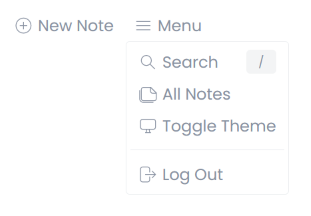
flatnotes intentionally omits any kind of hierarchical structure (e.g. folders). I used to spend way too much time carefully organising my notes into separate folders (or notebooks as they’re known in Evernote) but I never actually benefited from that additional admin as I would just naturally be drawn to using the search functionality.
Although there aren’t any folders, flatnotes does support the concept of tagging. You can “tag” a note by using a hashtag anywhere in the content. For example, a note with the following content would be tagged with personal and holiday:
# Holiday Ideas
- Amsterdam
- Geneva
- Zurich
- Rome
#personal #holiday
These tags are then searchable both directly (i.e. show me all the notes tagged with #holiday) and indirectly (i.e. show me all the notes that contain the word ‘holiday’ either as a tag or in the rest of the content).

Backend Design
The simplicity of the design also extends to the backend as well. I wanted to continue to be able to edit my notes outside of flatnotes and so I opted to avoid using a database. All of the notes are simply stored as markdown files in a single, flat (hence the name) folder. There is a search index to maintain but this is incrementally synchronised whenever a search is run. Of course, there is a performance penalty to pay for this but in reality, the impact is negligible and - to my mind - is outweighed by the simplicity.
The other benefit to this is that, should you wish to switch to another note-taking app, your data is easily portable (it’s just a folder of markdown files).
Tech Stack
Mainly due to familiarity, I chose Python for the backend and Vue JS for the frontend.
I used FastAPI to take care of the API side of things. I love this framework for its ease of use and features such as automatically exposing swagger documentation.
Full-text searching is handled by an excellent Python package called Whoosh.
Of course, the biggest part of the user experience is the text editor and for this I chose the Toast UI Editor. This is a fantastic editor that supports both WYSIWYG and raw markdown (with inline styling).
Getting Started
For details on how you can use flatnotes yourself, see the README in the GitHub repo which includes both self-hosted and hosted options.